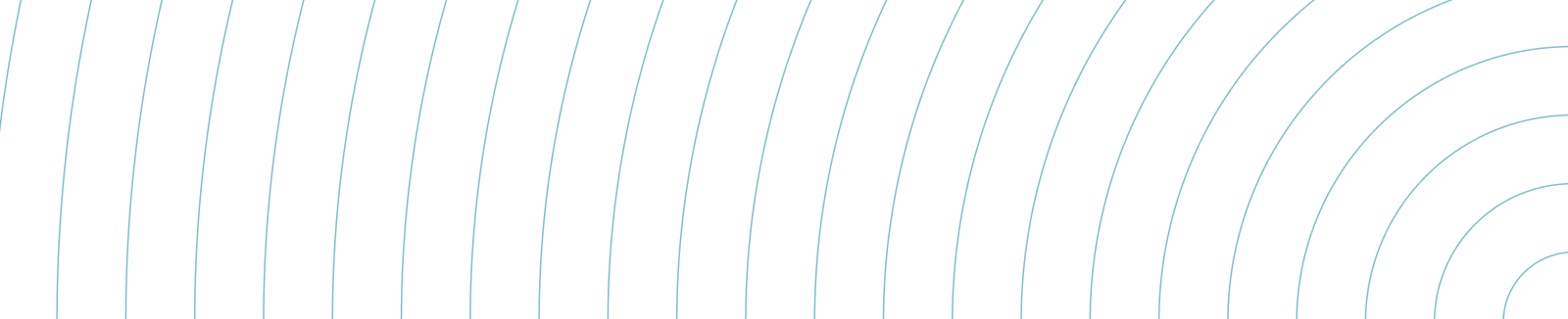Blogs & Insights
Articles and videos on modernising web applications using AI and Cloud Native infrastructures.
Our content is designed to help you navigate the complexities of integrating cutting-edge technologies into your web services, ensuring scalability, reliability and efficiency.