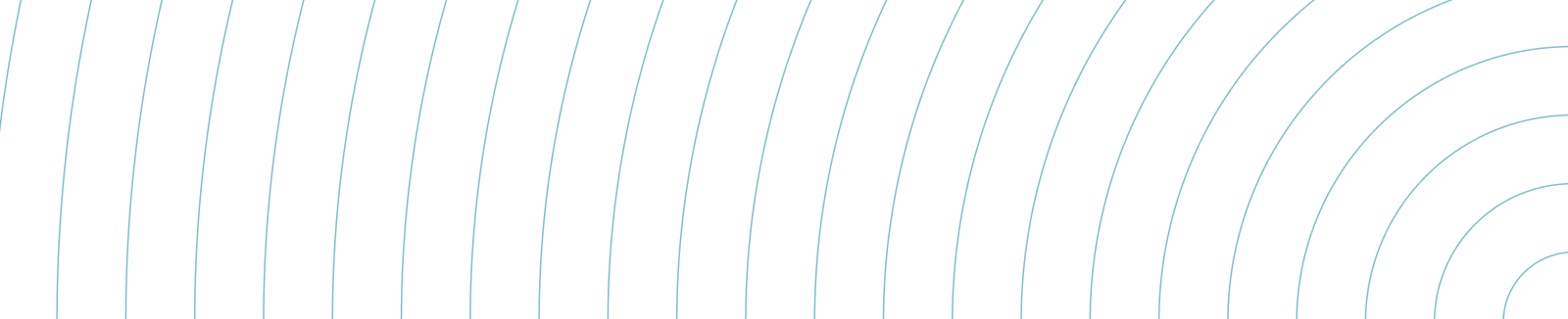Why page speed is your most critical conversion factor
If you’re investing significantly in your website and traffic sources, whether it be via PPC, or display ads, it is important to also consider the performance of your website. Performance is more than a technical concern, it’s a core driver of ROI. Website speed directly shapes user experience, which in turn fuels conversion rates and influences brand perception.
Establishing your performance baseline
Optimising page speed is a strategic investment that protects traffic value and unlocks the full potential of your sales funnel. Drawing from Google’s guidance and industry best practice, one commercial target stands out: your site should be fully interactive within 3 seconds on a mobile with 4G connection.
The reason is simple: when pages exceed this threshold, 40–50% of visitors typically abandon the session. Defining and achieving a 3-second Time to Interactive (TTI) is the most effective way to safeguard your marketing investment.
Understanding Google’s core web vitals
Protecting SEO rankings and user trust means aligning with the metrics Google prioritises:
- Largest Contentful Paint (LCP): How quickly the main content loads, the perceived speed.
- First Input Delay (FID): How soon the page responds to user actions or ‘responsiveness’.
- Cumulative Layout Shift (CLS): How stable the page remains during load - visual trust.
Together, these define the quality of your digital experience.
Auditing your performance
Strategic decisions require a complete view of current performance. At Firney, we recommend combining two approaches:
- Real User Metrics (RUM): Tools like New Relic reveal the actual experience your visitors are having.
- Simulated testing tools: Solutions like Lighthouse or GTMetrix provide diagnostic insight under controlled conditions.
If your Time To First Byte (TTFB) is slow, it often indicates back-end inefficiencies (e.g., database queries, missing caching). Addressing this is typically the quickest route to lasting improvements.
Directing your optimisation budget
Our recommendation to maximise ROI, and to ensure optimisation, is to focus first on high-impact pages:
- Landing pages
- Home page
- Product / service pages
Enhancing speed here drives the greatest uplift in conversions and significantly improves the user journey.
When page speed shifts from being a performance risk to a strategic strength, you not only protect your marketing investment you also create a high-converting user experience. If you are ready to transform your page speed from a liability into a competitive advantage, then Firney is ready to assist.
The Firney way
Firney doesn't just deliver reports; we implement the SRE-driven solutions that guarantee your speed. We strive to move your pages below that crucial 3-second TTI threshold by fixing those deep back-end bottlenecks (like slow TTFB) and optimising the front-end code. To learn how Firney can help you build fast, reliable, and conversion-focused websites, read more about Firney’s Web Engineering services here.